Get RCS portal access
RCS MaaP Gateway, Simulator and Client are provided via the Melrose Labs RCS portal.
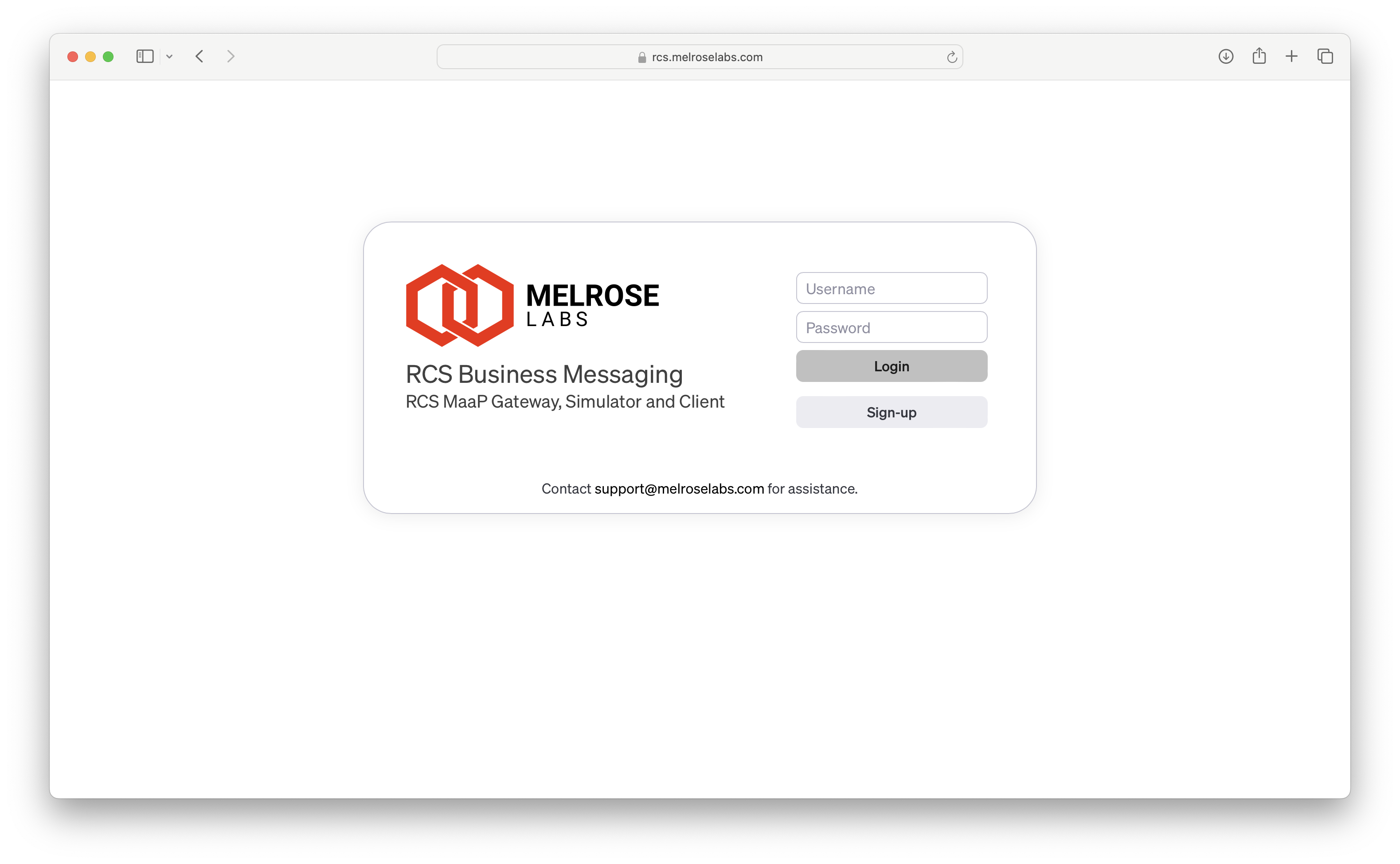
Click the "sign-up" button
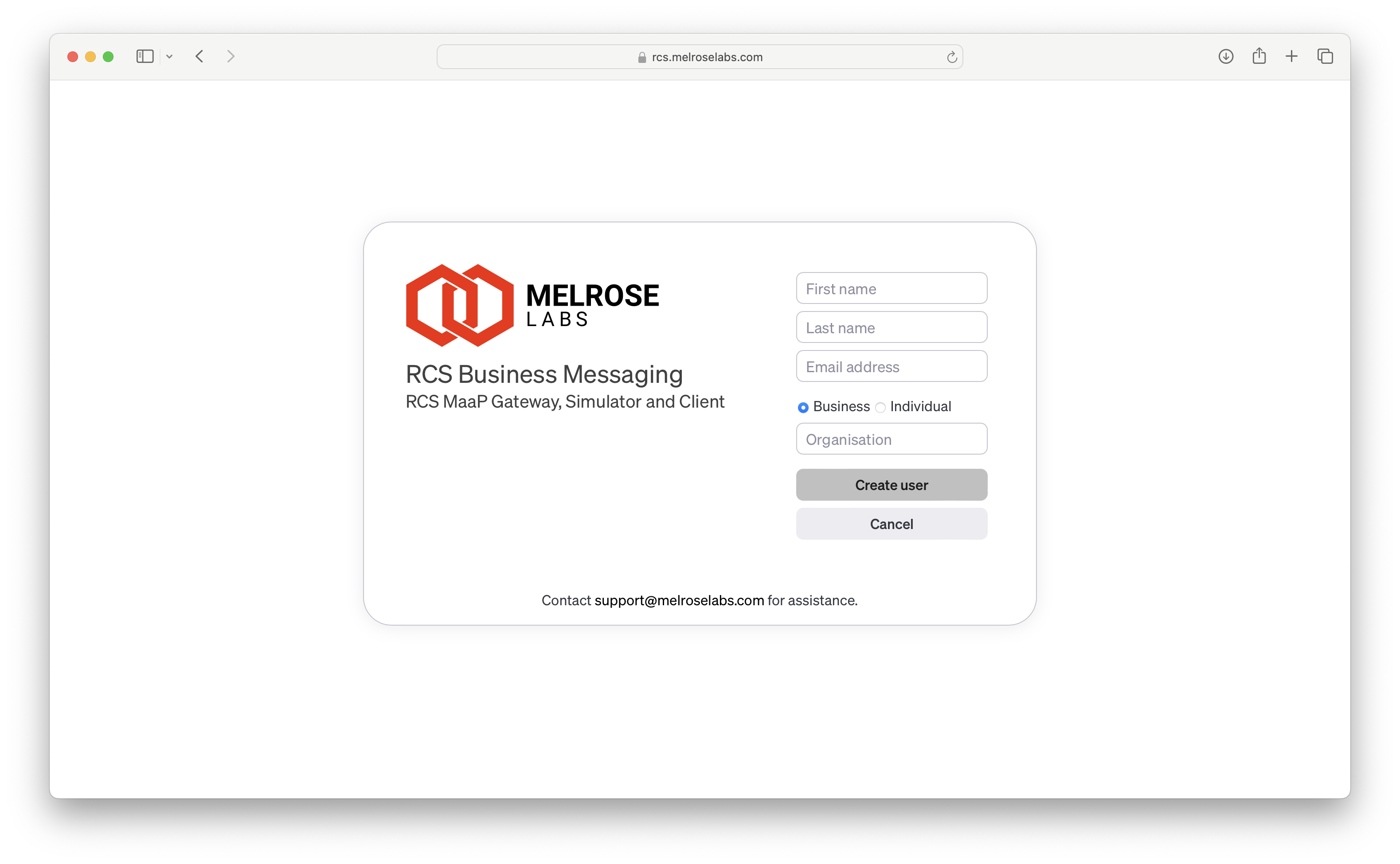
Enter requested information and click "create user"
Follow these steps to get access to the Melrose Labs RCS portal:
- Go to https://rcs.melroselabs.com
- Click the Sign-up button
- Enter the requested information.
- If signing-up as part of a business, enter the business name in the organisation field.
- If signing-up as an individual, select the "Individual" radio button.
- Click Sign-up.
Login using the credentials that are then provided to you by email.
Updated about 1 year ago