Click-thru URL counters
A click-thru URL counter allows the counting of the number of times users click on a link in a text message or email. When a user clicks on the link, their click is counted and they are then taken to a destination website.
Create counter
A counter for tracking the number of times a click-thru occurs can be created using a form in a web browser or programmatically by making an API call. Counters are currently valid for 30-days from when created.
Field | Meaning | Example |
|---|---|---|
url | URL to where user will be redirected from the click-thru URL (https://...) | |
tagGen | If click-thru URL will use random tag | True (default) or False If True, tagURL will be similar to https://melcp.co/AK8S5jawxKTI If False, tagURL will use website in |
tagLen | When requesting tag URL, length of the tag in characters (12 default; 5-12) | 12 |
publicView | If counter value can be publicly viewed | true or false |
Email address to register as owner of this click-thru URL counter (optional) |
Using browser
Go to http://melroselabs.com/tools/campaign.urlcounter.create/, enter the required details and click Submit to create your click-thru URL counter.
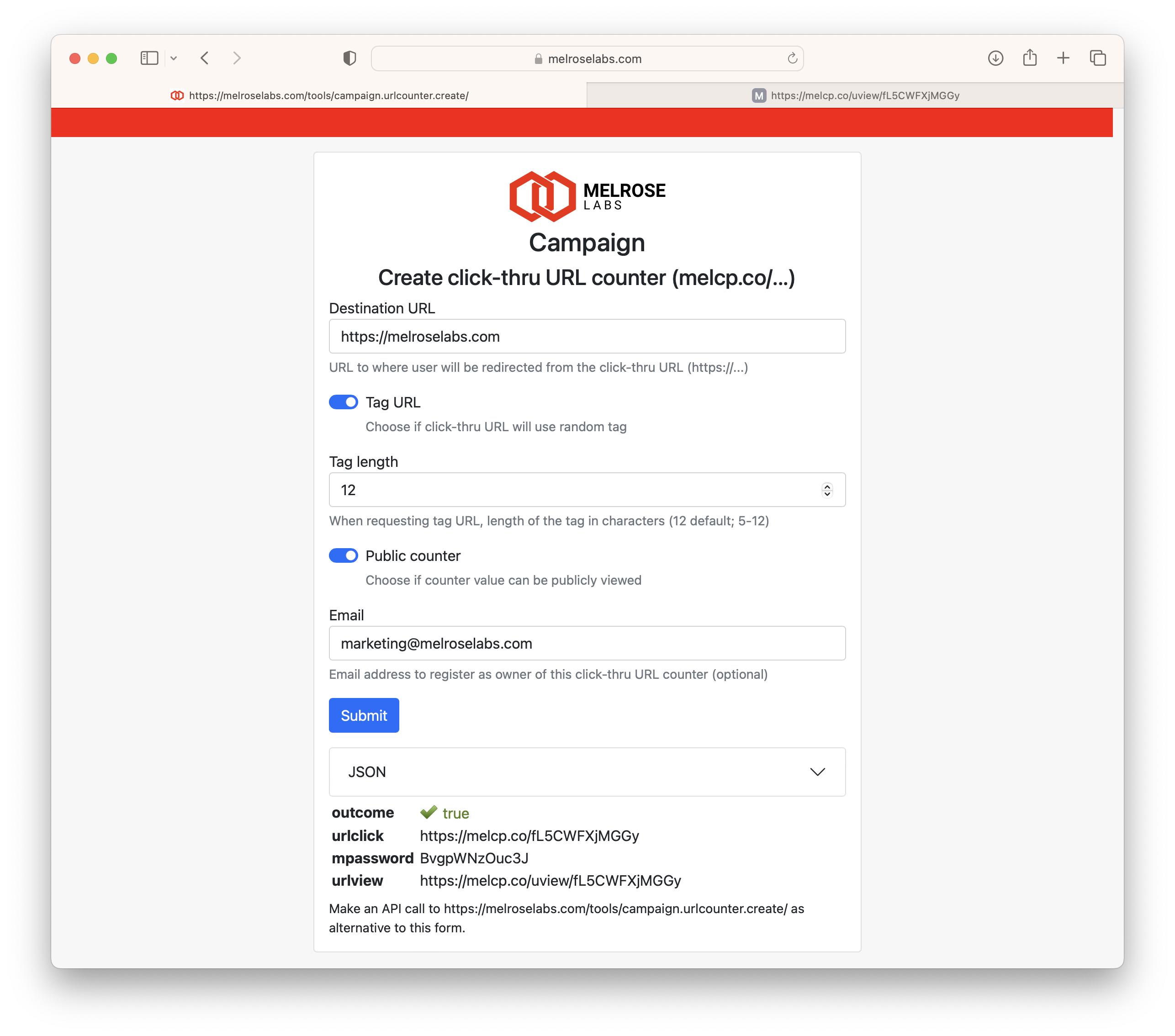
Programmatically
Create a click-through URL counter for a website:
curl https://melroselabs.com/tools/campaign.urlcounter.create/ --request POST --data '{"url":"https://melroselabs.com"}' --header 'Content-type: application/json'Output will be similar to:
{
"outcome":true,
"tagURL":"https:\/\/melcp.co\/melroselabs.com",
"mpassword":"r1e7Nv4w6qmH",
"urlview":"https:\/\/melcp.co\/uview\/melroselabs.com-r1e7Nv4w6qmH"
}The above shows the URL for the click-thru counter https://melcp.co/melroselabs.com and the URL for viewing the counter https://melcp.co/uview/melroselabs.com-r1e7Nv4w6qmH. This value of this counter is not public and so the URL for viewing the counter contains the management password for this counter.
Updated about 1 year ago