Authentication
Unique SMPP system ID and password credentials are used to ensure an application accessing the hub is authorised to do so. The SMPP system ID is used as the application identifier throughout Message Hub.
Playground environment credentials
Credentials for accessing the Message Hub can be created as required and are valid for 90-days.
| Field | Meaning | Example |
|---|---|---|
texpires | Date/time up to when the credentials are valid. In epoch time. | 1691452800 |
systemid | Identifier for an application that is used as the SMPP system ID when connecting to Message Hub | 88bde826e7a9b0a |
password | SMPP password for the application identifier | f3480bee |
Using browser
Go to https://melroselabs.com/tools/msghub/gencredentials/ with your browser, enter the required quantity of credentials and click Submit.
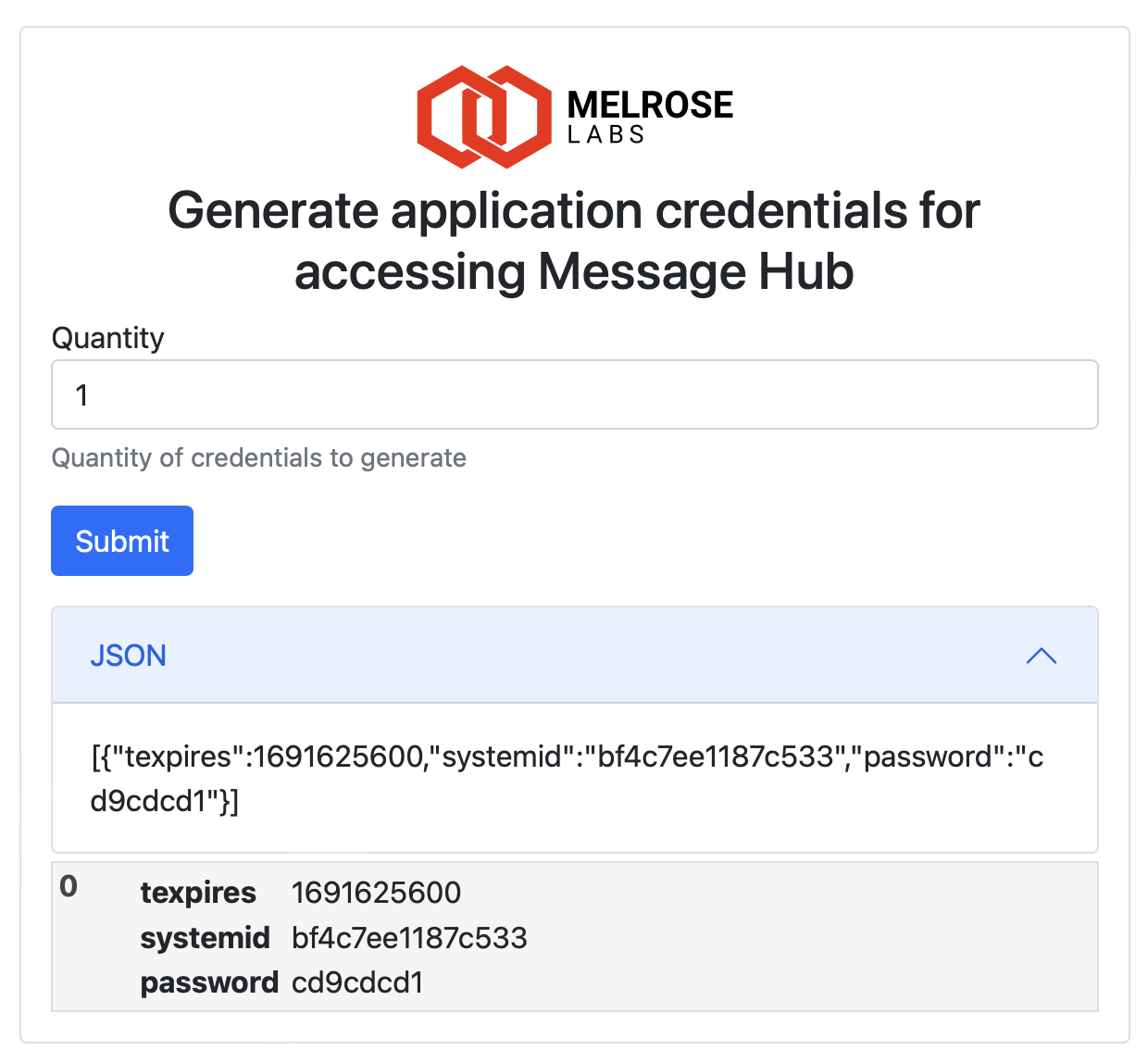
Programmatically
Create a single set of credentials:
curl -H "Accept: application/json" https://melroselabs.com/tools/msghub/gencredentials/Output will be similar to:
[{"texpires":1691452800,"systemid":"88bde816e7a9b0a","password":"f3490be8"}]Create multiple credentials (5 in this example):
curl https://melroselabs.com/tools/msghub/gencredentials/ --request POST --data '{"quantity":5}' --header 'Content-type: application/json'Output will be similar to:
[
{"texpires":1691452800,"systemid":"c87faa065bb7aa9","password":"d0cf26cc"},
{"texpires":1691452800,"systemid":"871cc95937c03cc","password":"dbf9fe1f"},
{"texpires":1691452800,"systemid":"3d873514178a3a9","password":"d4ae99b8"},
{"texpires":1691452800,"systemid":"bbf6718d7de5873","password":"c3258fee"},
{"texpires":1691452800,"systemid":"f11fe6195d78a31","password":"f7a8e8a8"}
]mTLS
mTLS can be used to mutually authenticate the application and the hub.
mTLS is not available in the public Message Hub and is only available in dedicated customer Message Hub instances.
Updated about 1 year ago