Add MaaP connection
Add a MaaP connection to your MNO or RCS MaaP provider
Click on the gateway instance row to display the MaaP Connections and Chatbots section.
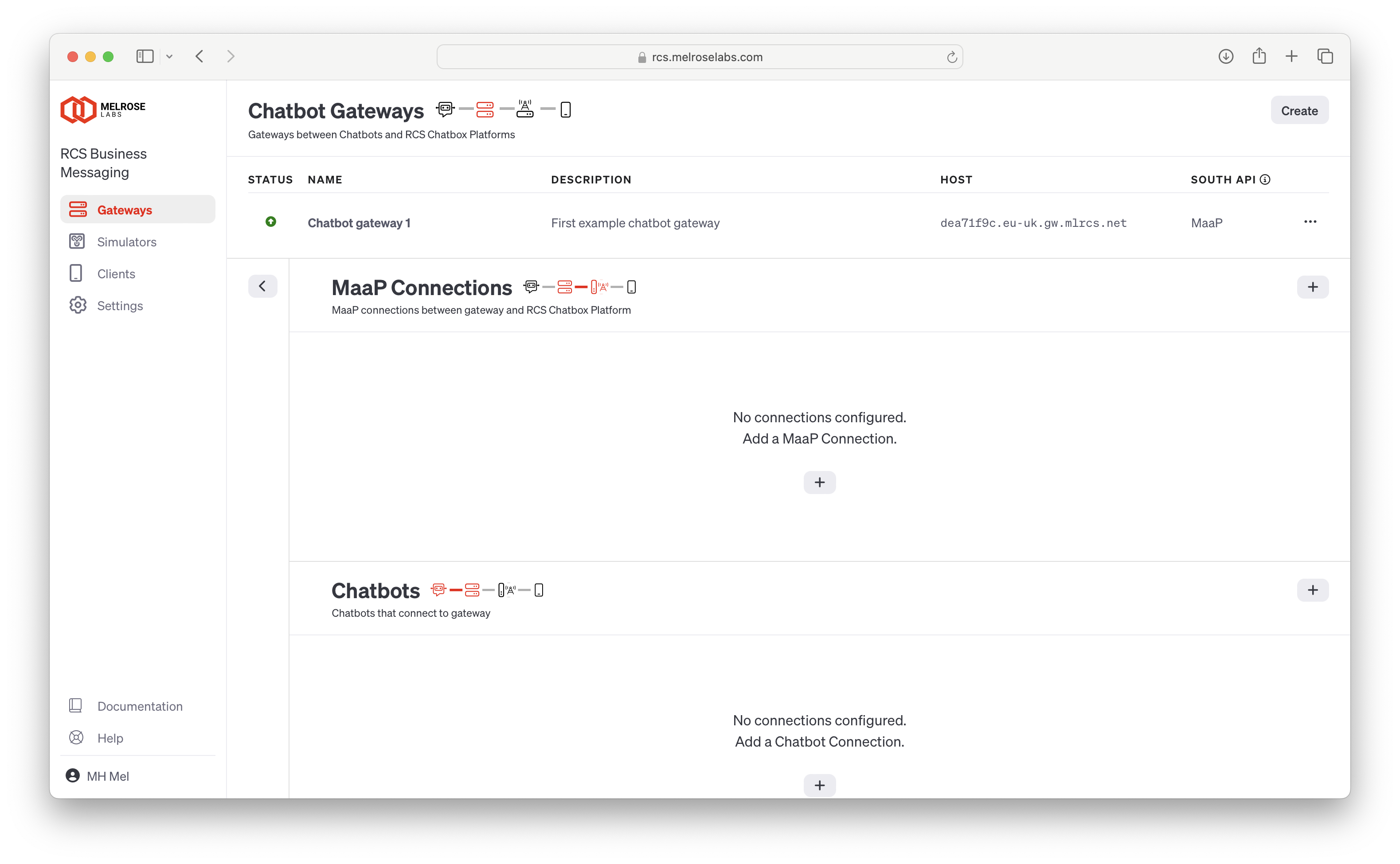
Click either of the + buttons in the MaaP Connections section.
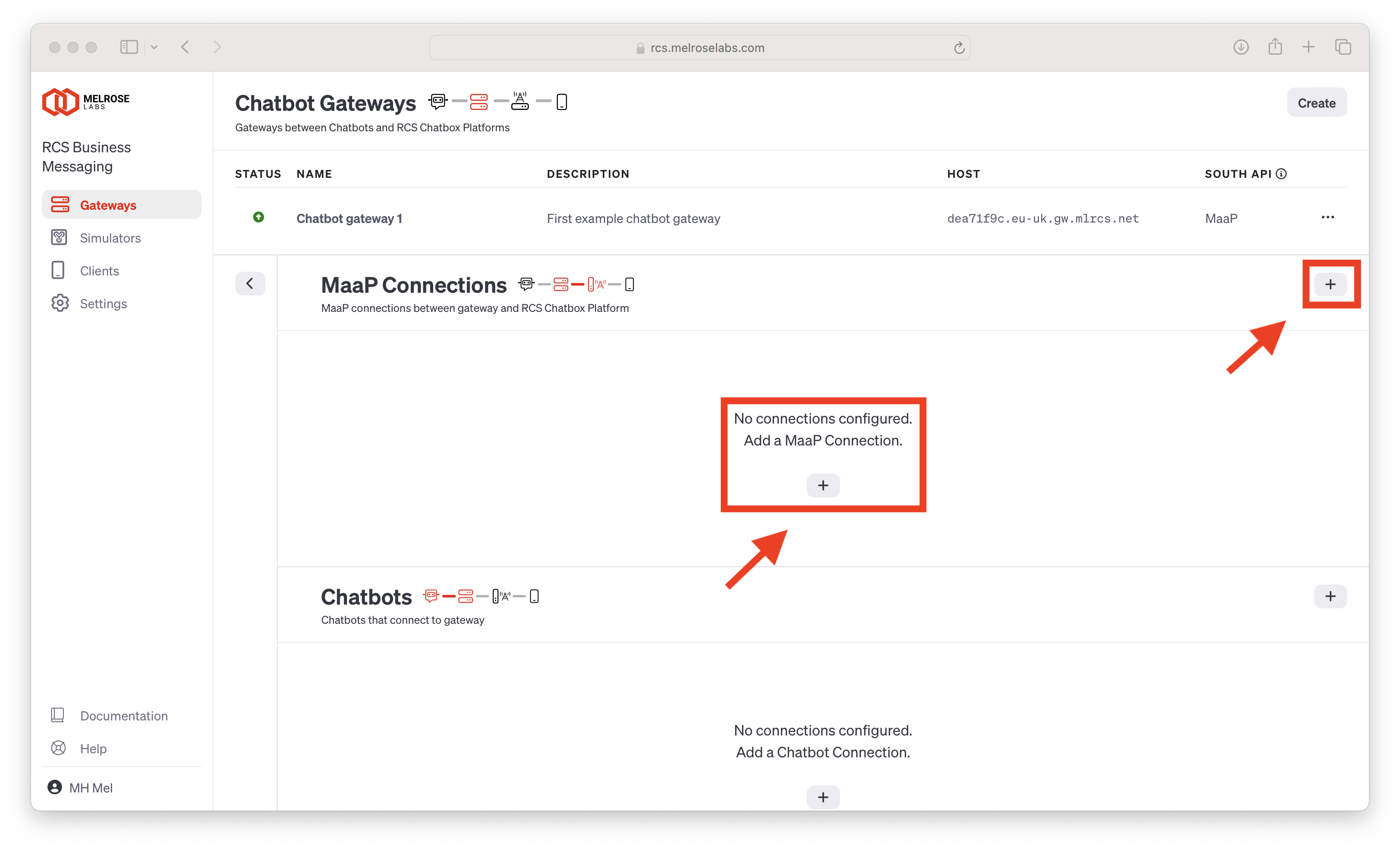
The New MaaP connection dialog is displayed.
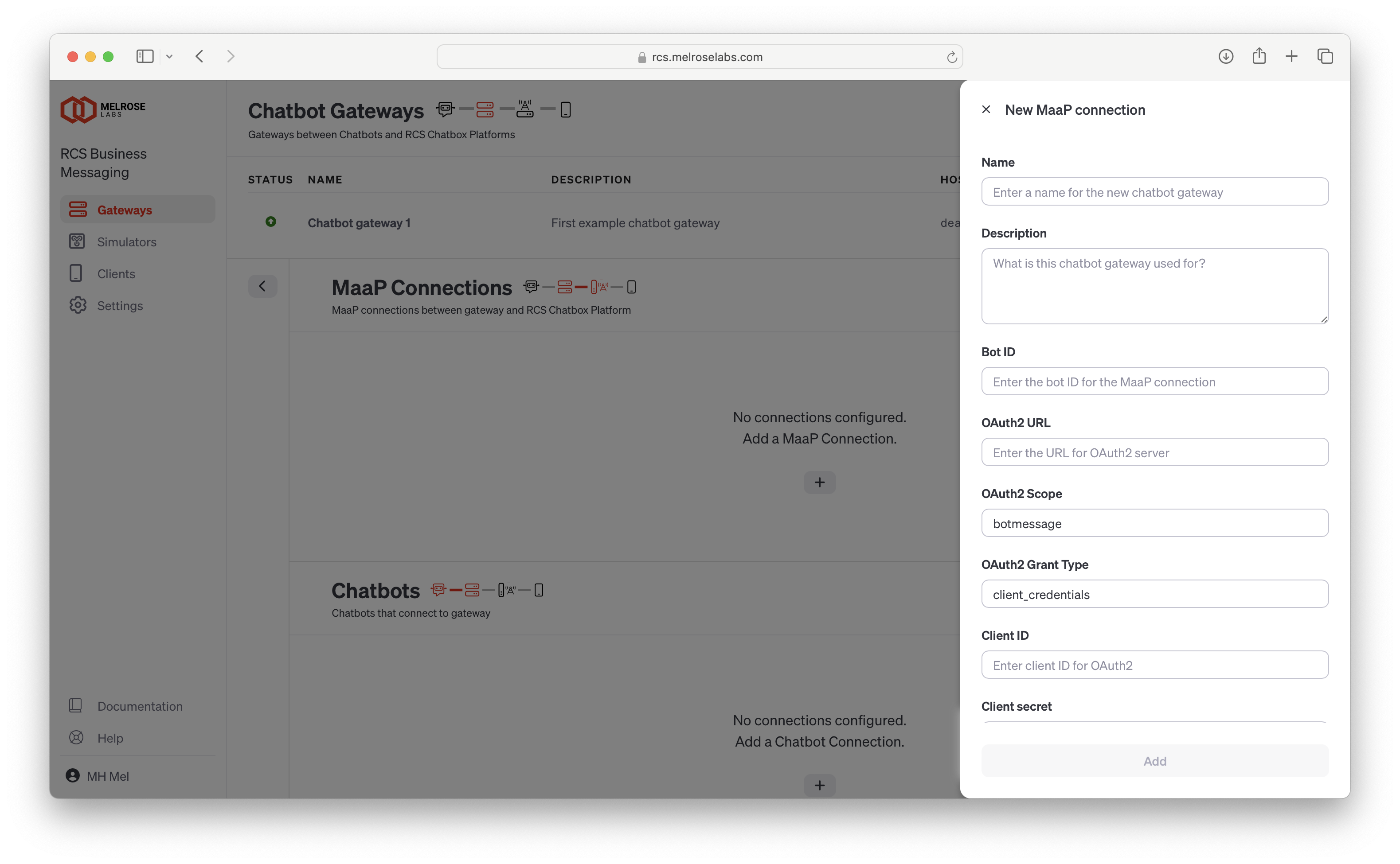
Enter a name to identify the new MaaP connection. Optionally enter a description for this MaaP connection.
The details that are then entered are those provided by the operator of the RCS Chatbot Platform.
Enter the following details for the connection:
- Bot ID
- OAuth2 URL : HTTPS URL of OAuth2 server (e.g. https://rcsmaapsim.melroselabs.com/oauth2/v1/token)
- OAuth2 Scope (defaults to "botmessage")
- OAuth2 Grant Type (defaults to "client_credentials")
- Client ID
- Client Secret
- MaaP base URL : HTTPS URL of the RCS Chatbot Platform(e.g. https://rcsmaapsim.melroselabs.com)
Click the Add button to add the new MaaP connection.
The new MaaP connection will be displayed in the list of the gateway's MaaP connections.
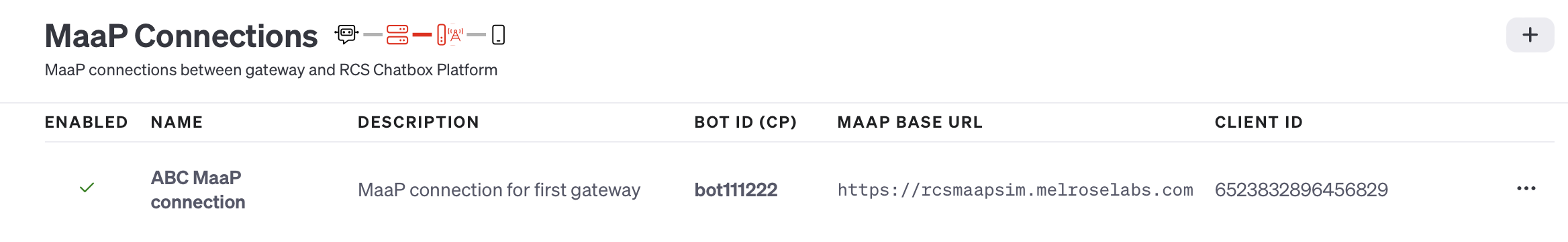
Note: An individual gateway can be configured with multiple MaaP connections.
Updated about 1 year ago